The DevOps trial account is the place to start from in order to use Azure Dev-ops.
One of the most important points that everyone forgets after setting up such an account is that Azure Dev-ops must be connected to an Azure subscription with billing details filled in in order to work.
Prerequisites: A Microsoft account ( Azure subscription not necessary at this point)
All that can happen from the Azure DevOps website. Click on Sign in to Azure DevOps.
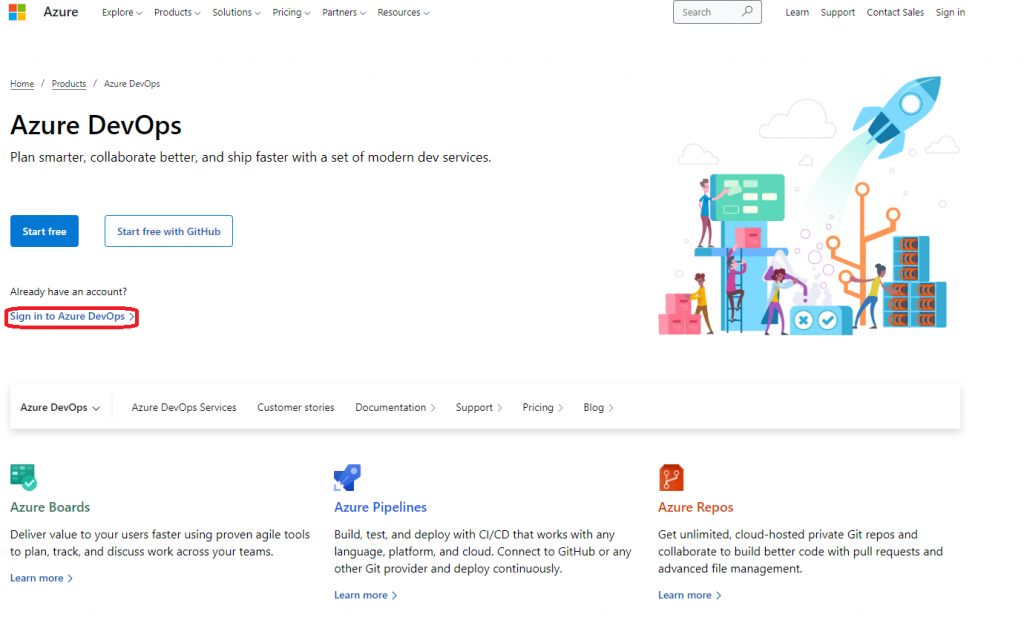
The Login screen will pop up
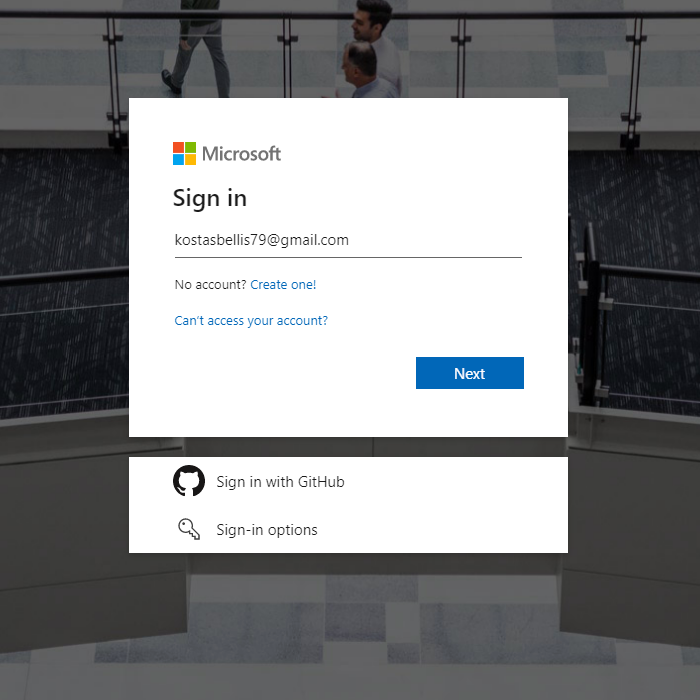
Enter you Microsoft account credentials. Azure will then run a check to see if you have a subscription with a valid billing method. There is separate guide on the Azure portal section on how to create a subscription outside the DevOps ecosystem.
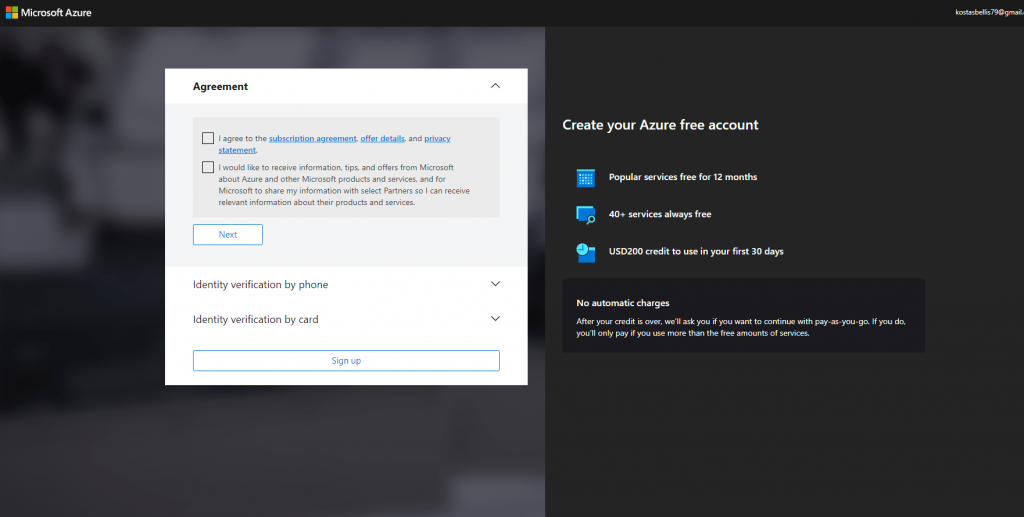
By checking the two boxes shown above it will ask you to verify your self . However in order to create a free subscription it will also ask for a valid credit card . After entering those details you will be promt to sign in to create your trial subscription with 170 pounds free credit to consume.
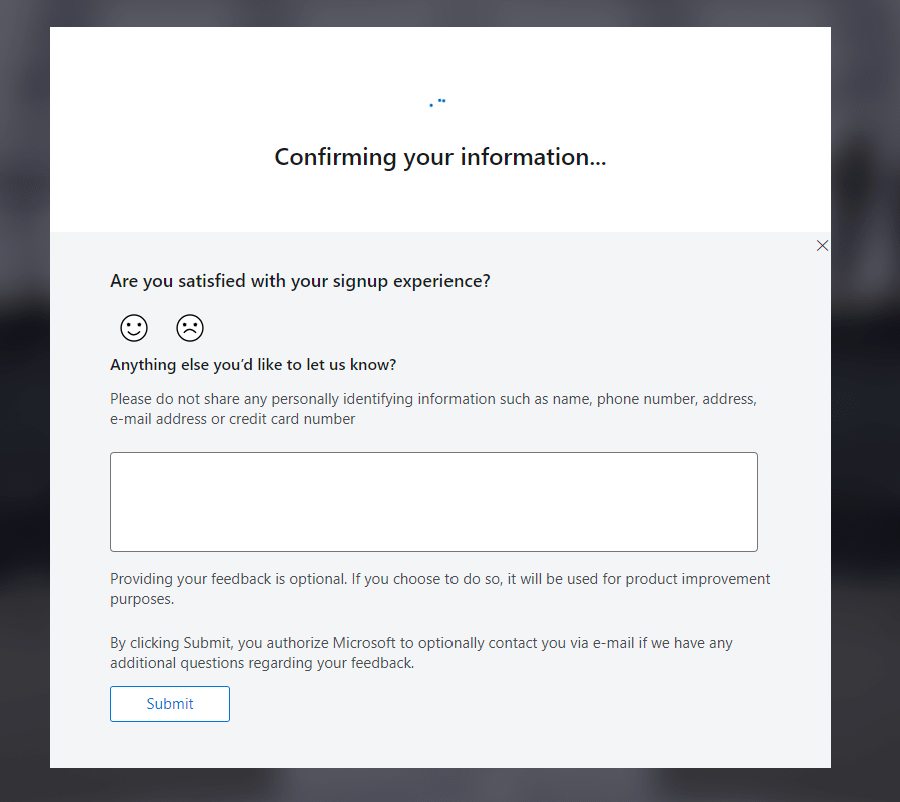
As soon as all contact details and payment method is confirmed , everything will be set and ready to go for creating and using a new trial azure subscription.
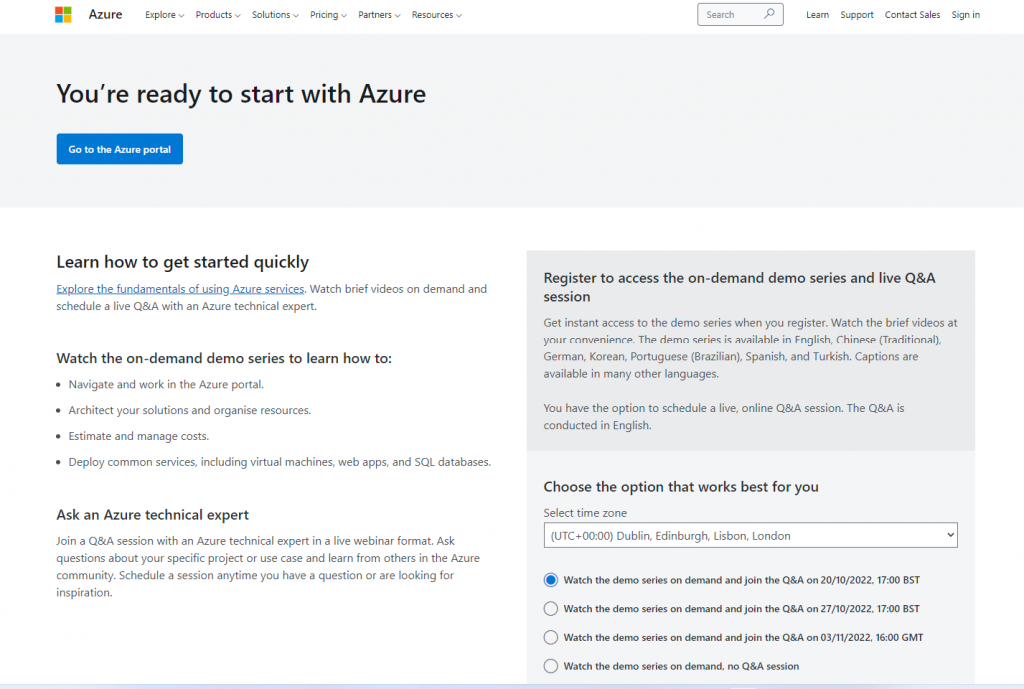
By clicking on Go to the Azure portal the trial subscription will already be there.
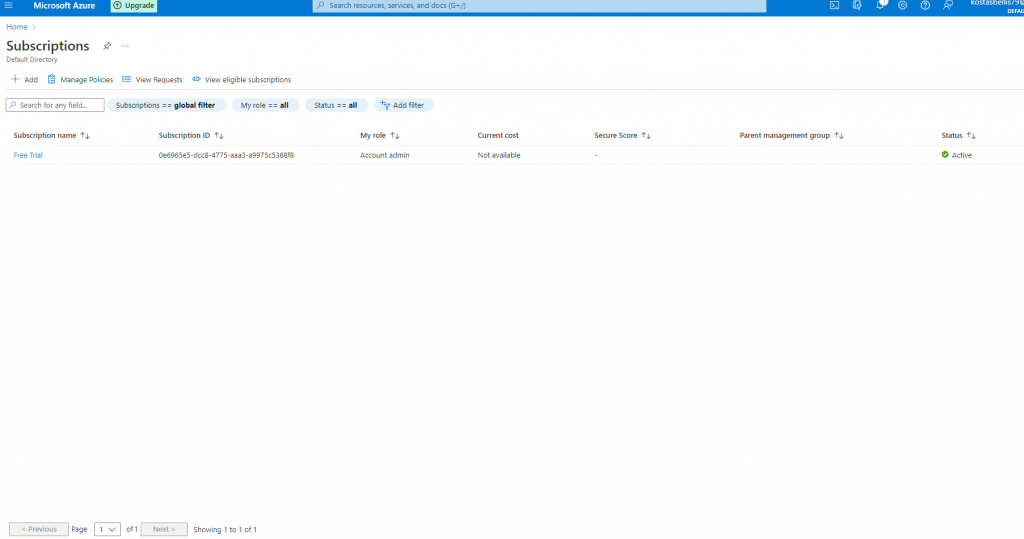
This is the subscription that DevOps will use. Navigate back to azure DevOps. The final details needs to be entered.
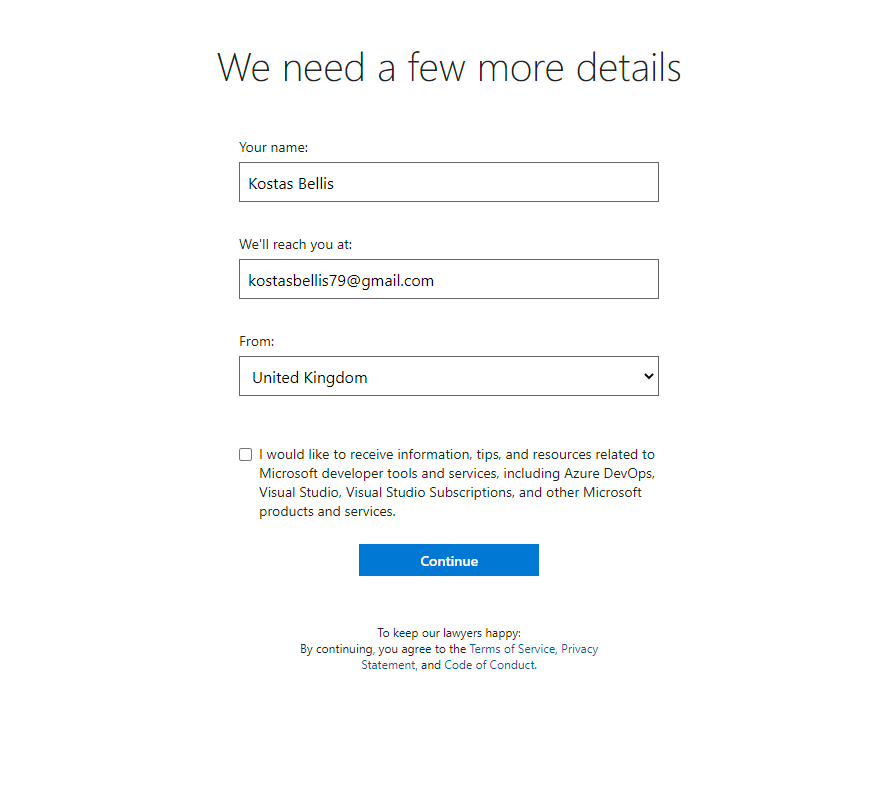
Click on continue and you will be prompt to start with Azure Devops.
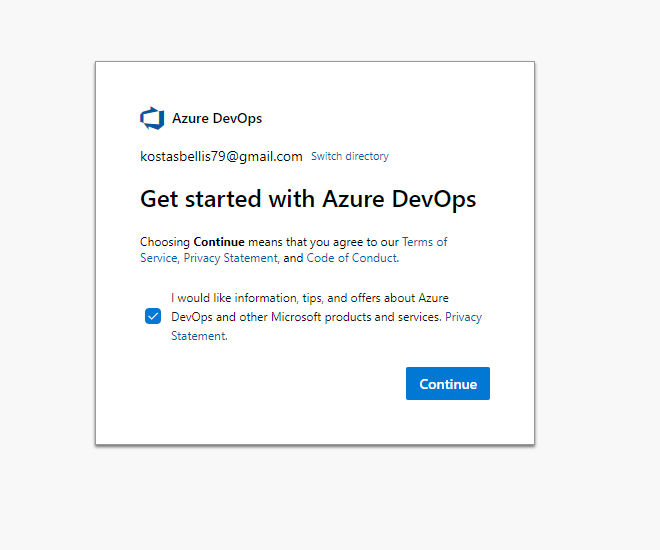
Click on continue and a new organization can be created now.