The fastest way to create a webhook in Dataverse is to use the XRM toolbox. Having everything in place as described here allows you to register a webhook plugin that can be consumed by Power automate to associate Many to Many records.
To start with create a new Webhook registration:
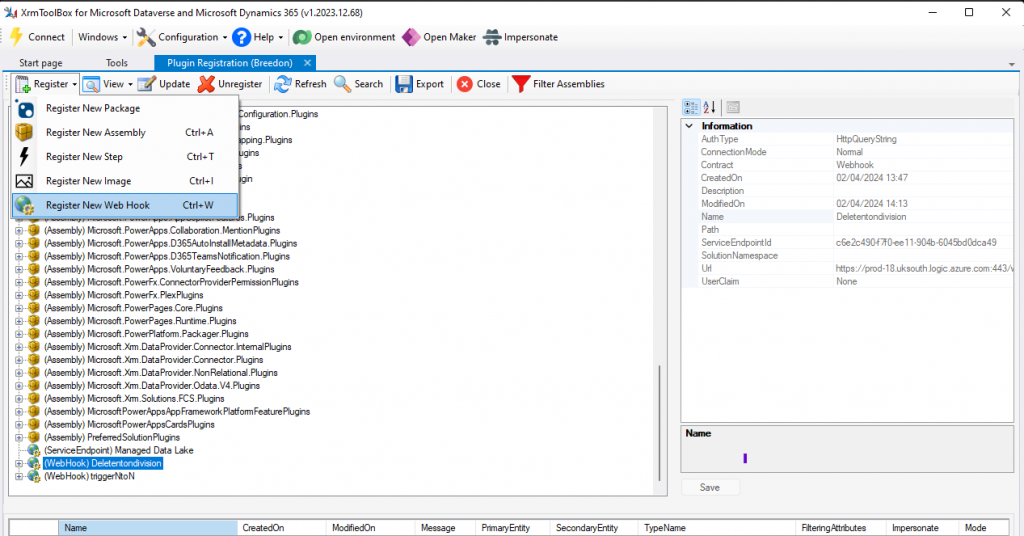
The delete function in the N to N world practically means to associate the related fields. So by getting the URL from the copy function of our trigger and parsing this query:
https://prod-00.uksouth.logic.azure.com:443/workflows/a1849ca023fe4c232396e8c72fcac9234/triggers/manual/paths/invoke?api-version=2016-06-01&sp=%2Ftriggers%2Fmanual%2Frun&sv=1.0&sig=T5tahidfdfg2SzzsdfdfoM2vyDm0nE-AlhO6vynased3Where the Endpoint URL would be : https://prod-00.uksouth.logic.azure.com:443/workflows/a1849ca023fe4c232396e8c72fcac9234/triggers/manual/paths/invoke
and the rest as shown below by replacing “%2f” to “/”
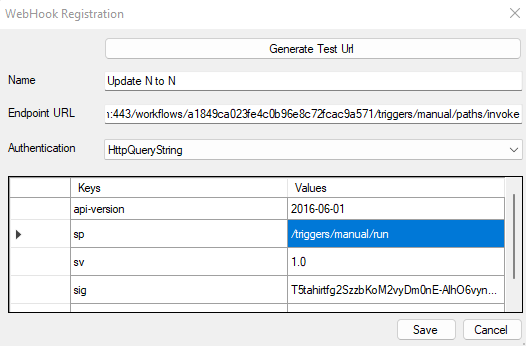
we can create our webhook plugin.
Last step is to register a step for the plugin which is what will will trigger the hook when something is changing in Dataverse. In this Scenario the message will be Associate and set as below.
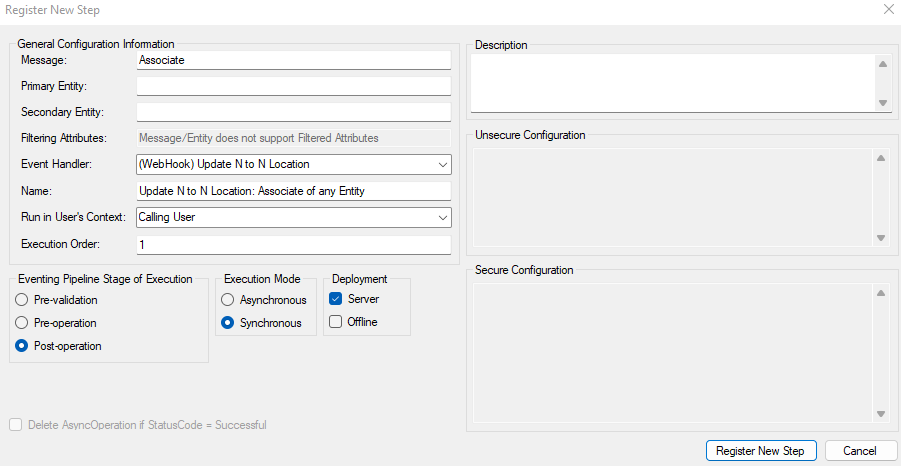
Register new step and when ever a new relationship is created it triggers the relevant flow that is restricted to.