The plugin registration tool is one of the many tools we can add to XrmToolBox. However, this is a special tool created from the classical Plugin Registration Tool provided by Microsoft CRM SDK code sample. Undeniably It works with Dataverse, Dynamics 365 and CRM. Tap here for the latest releases. To demonstrate , I am going to provide a brief guide on how to install the tool. This guide shows screenshots of the tool and the expected result which may be outdated at some point but the procedure will mostly remain the same.
First launch XrmToolbox and install it as described here. This the how it should look:

Second, navigate to Configuration—> Tool Library and search for Plugin registration Tool.
Next, tap on install and that should do the trick. Now going back to the Tools tab and searching for “Plugin Registration tool” should come up with it and you can just click on it and connect.
Installing this tool unleashes the power of easily implementing an number of plugins in Dataverse. Furthermore, It allows the user to add them to a solution in a few clicks.
Furthermore, the screenshot below shows the tool connected to an environment. In this case, ready to use which is what you would expect to see.
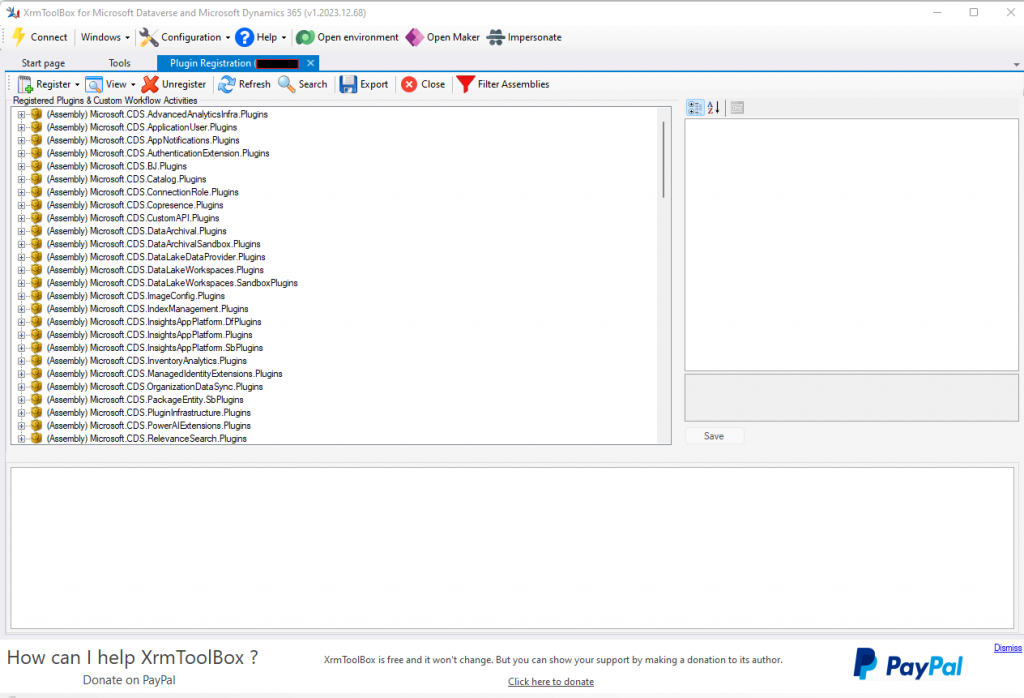
Finally, the tool alone is very powerful but requires in depth knowledge of the platform. To start with , remember you ‘ll need to create a connection to the environment you want to create the plugin into as described here.