This post goes though the steps of creating an organization in azure DevOps.
Prerequisites: A trial DevOps account
Login to Azure DevOps. Click on New organization on the right-hand side.
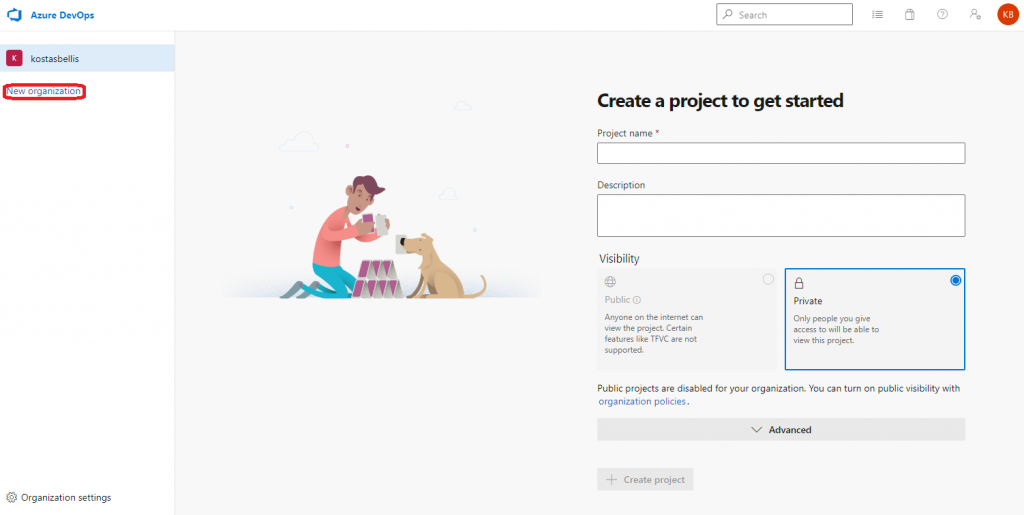
Check the message and tap on continue.
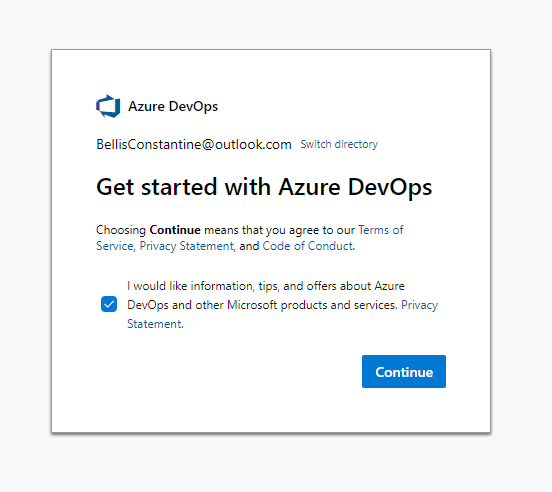
This will take you to the next page where you can set your organizations details. Enter an organization name and verify the produced captcha:
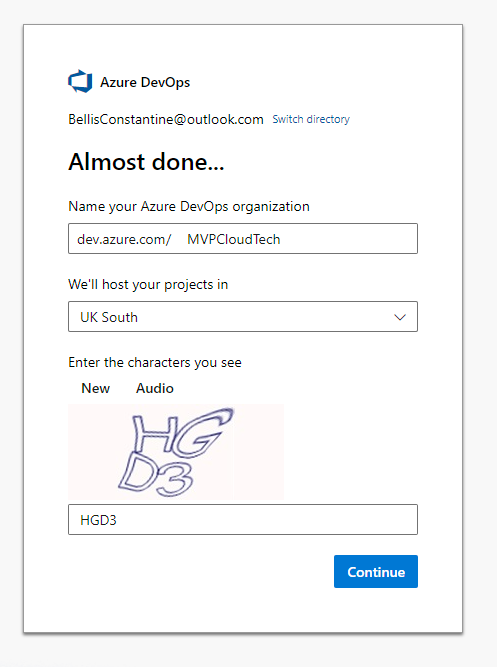
The loading screen below will appear for a few seconds . Everything will be set after 20-30 seconds.
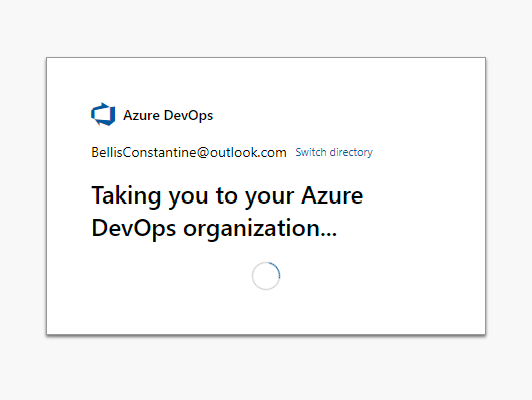
Your new organization is now ready to be used and Dev Ops will prompt you to create a new project.