To create a connection to a Dataverse environment using XrmToolbox is straight forward if you follow the steps below.
Make sure you are already logged in to the environment through make.powerapss.com and run XrmToolBox and tap on Connect and then New:
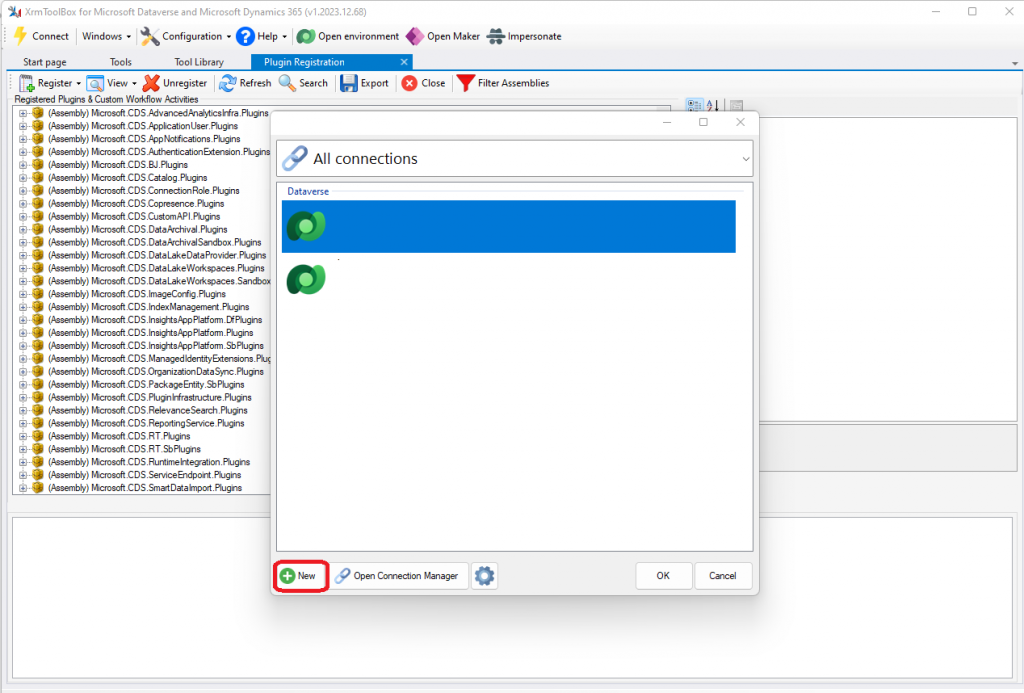
This should pop up a window like the one shown below:
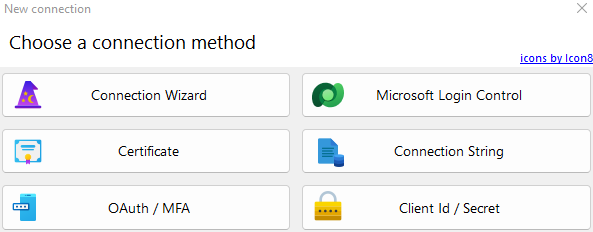
Click on Microsoft Login Control and then on “Open Microsoft Login Control”
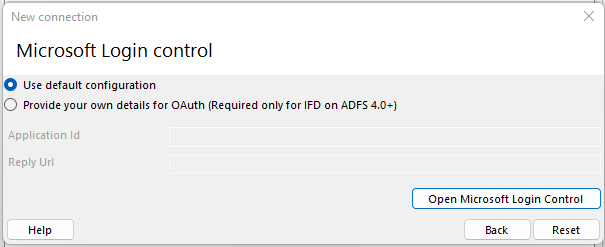
This will open up a new pop up where the options shown below must be selected:
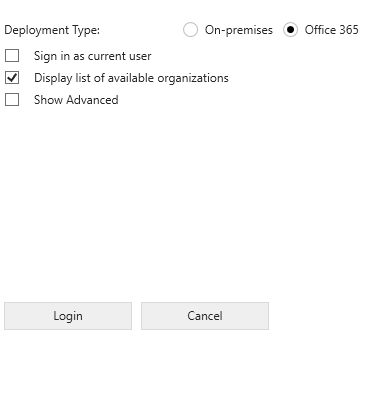
This will give you the traditional Microsoft Login dialogue box where after login in will allow you to chose your environment.